One of the biggest misconceptions about small businesses is that they're usually not a target of cybersecurity threats. If that surprises you, paint this picture in your head. Small businesses typically don't have the resources, staff or systems in place to defend themselves properly. Like a castle without strong walls, hackers know how to sneak their way in. To cybercriminals, it's easy to crack, often unprotected and full of valuable information like bank data, employee records and customer details.
Remember that threats do not wait! Even a single phishing email can compromise your business. Don't worry; we're here to help you figure out the basics. A few smart decisions and a better understanding of the risks can save you a ton of headaches.
Learn about cybersecurity basics down below.
1. Your password matters!
Listen. We all know password123 is not a good password. I'm sure that some of us had to learn that the hard way (guilty myself!). Weak passwords are basically an open invitation to hackers.
A common mistake that many people make is using the same password across multiple platforms. If one hacker gets in, they're taking everything they can get with just one password! Make sure to keep a variety across your most important accounts.
💼 Strong passwords are a must, but what exactly is a "strong" password? The rule of thumb is that it should be long, complex and unique.
Long: aim for at least 12 characters, but the longer the better. Even an extra character can multiply the work for your potential hacker.
Complex: a mix of uppercase and lowercase letters, numbers and special characters can mix your password up in unexpected ways.
Unique: be sure not to use keywords that are related to you or your business. Names, dates or even addresses could be figured out.
2. Consider two-factor authentication
Two-factor authentication (2FA) sounds kind of techy, but it's actually straightforward when you activate it. With just a few clicks, you're basically adding another security firewall to your account. It works by requiring two forms of verification to log in - usually something you know (password) and something you have (a code sent to your phone or email).
🔐 This means that if they get in with your password, they can't get in without your other source of protection. Many platforms offer 2FA as an option. It'll just take a couple of seconds to get it set up and you're good to go!
3. Limit access to sensitive info
Not everyone on your team needs access to everything. As a business owner (especially if you're starting out), we know that your team may be smaller in size. However, the fact doesn't change that you should decide who gets to see sensitive information. Financial records, customer data or business accounts, those are the important information that can spread like a wild fire if breached.
📲 For those team members who have permission, be sure to write down who gets access to what and why. Having these clearly defined will reduce the chance of leaks and create accountability. Also, if someone leaves the team, it becomes easier to revoke their permissions quickly without too much thinking.
While we're talking about your team, it's also essential to train them in spotting cyber threats. Everyone should know what a phishing email looks like, why it's dangerous to click unknown links and what to do if something is compromised.
4. Common cyber threats to keep an eye on
Knowing the types of threats out there is half the battle. When you know what you're looking for, you can become more restful. Some of the most common cyber threats include:
📧 Phishing emails: the ones we talked about earlier. They usually try to trick people into sharing passwords or clicking harmful links.
👾 Malware attacks: harmful software that gets downloaded into your system. These are typically disguised as harmless downloads.
🛠 Ransomware: software that hacks and locks you out of your data until you pay a fee.
Stay alert and encourage your team to pause and think before clicking anything (links or images). Double-checking can be one way to really save you and your team a lot of backpedaling.
Cybersecurity is scary, but it doesn't have to be. The more barriers you put up, the more likely they are to move on. With just a few minutes, you can tighten up your protection and give peace of mind to your customers and your business.
Author: Gary Wong
💬 How do you protect your business?
Feel free to let us know in the comments below!
📚 Want more insights on reaching your full potential? Check out our blog for becoming a better leader, boss, and entrepreneur here!
Want to receive more informative content like this?
Sign up for our monthly newsletter today!
About Stingray Advisory Group LLC: Stingray Advisory Group LLC is based in Grand Rapids,
Michigan, and is a proud member of People First Economy and the West Michigan Hispanic Chamber of Commerce. We help businesses thrive. By improving our client's sales over 60%, reducing their expenses and boosting their engagement by 40% or more, we enable our clients to refocus on what they love.
Email us at info@stingrayadvisorygroup.com to schedule a consultation. Follow us today on
Facebook, Twitter, and Instagram for more helpful tips!
To learn more, visit us at www.stingrayadvisorygroup.com